View a summary of the member’s latest contribution
The Supporting Information tab shows the member's latest contribution (based on payroll period and then received date within that payroll period) summary information. The information on this tab is read-only except for the "Plan" rate modifier value, which you can update if you have the appropriate permissions.
Go to: Home > Contributions > Supporting Information
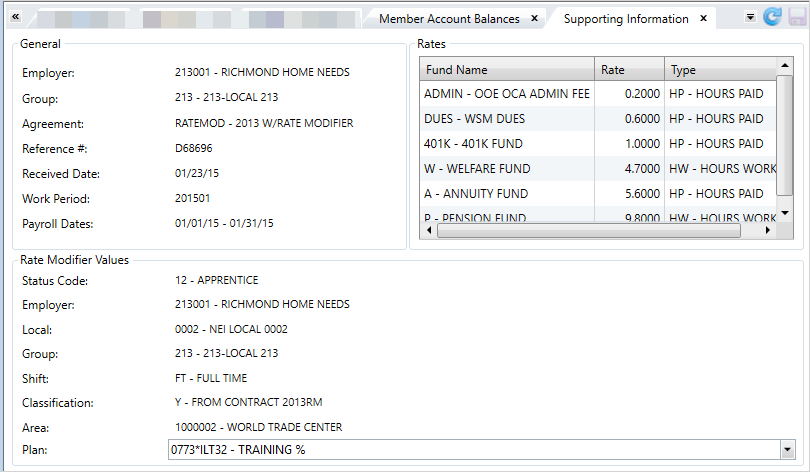
The information on this tab is updated when:
- An employer contribution is posted in the system
- A user runs a Member Status Report (updates the plan only, if appropriate)
- A user manually updates an employer contribution
If this is information you'll use often, consider making it part of your Member summary for easy access.
- Search for and open the member.
- From the Contributions menu, select Supporting Information
- This table provides descriptions of the fields (data) found on the Supporting Information tab.
| Area | Description |
|---|---|
| General |
|
| Rates |
|
| Rate Modifier Values |
If the contribution rate changed because of the items (modifiers) listed, the modifier value (code and description) will display. For example, if the rate changed because the member worked a certain shift, the shift code and description will display here.
|